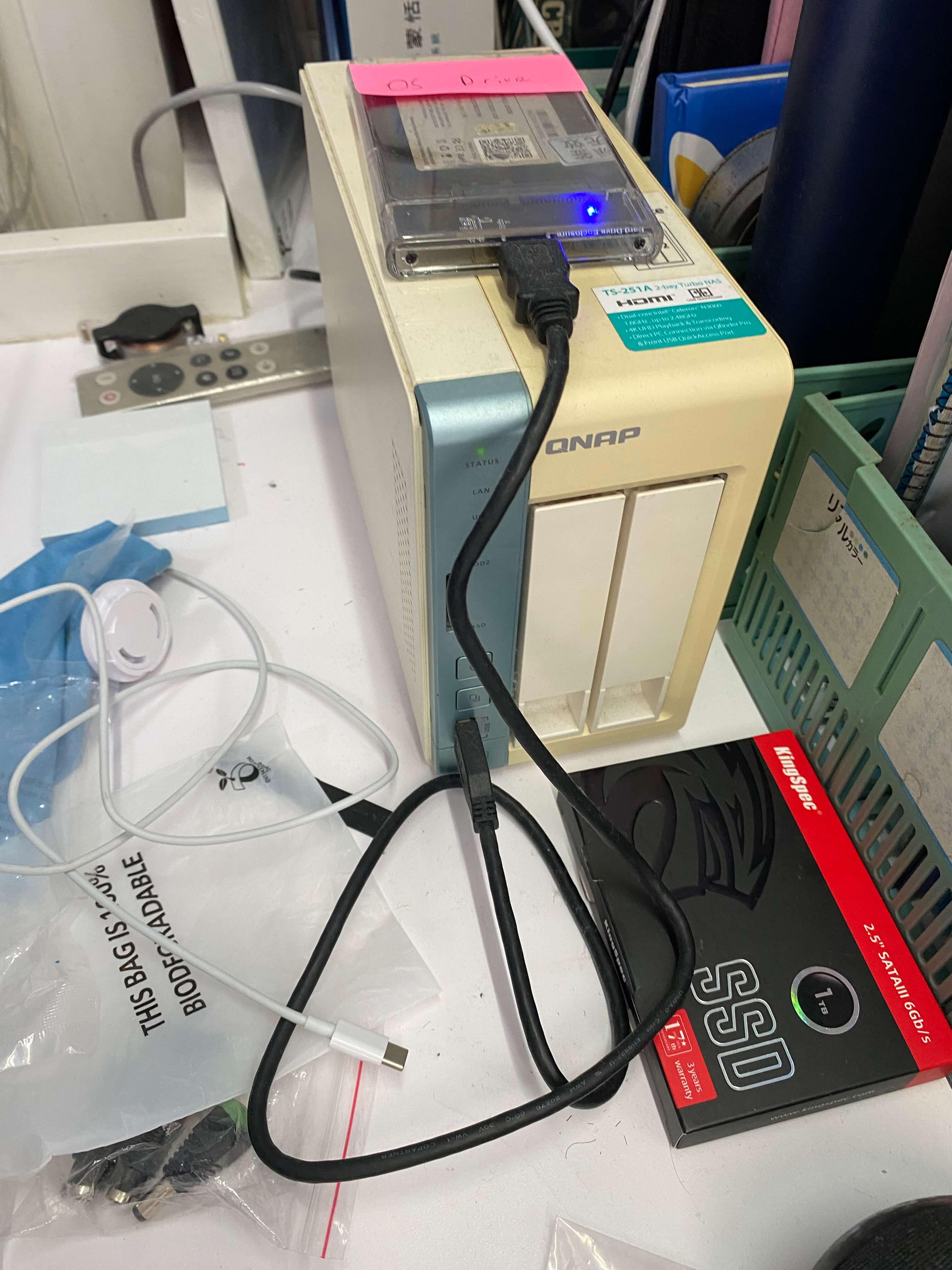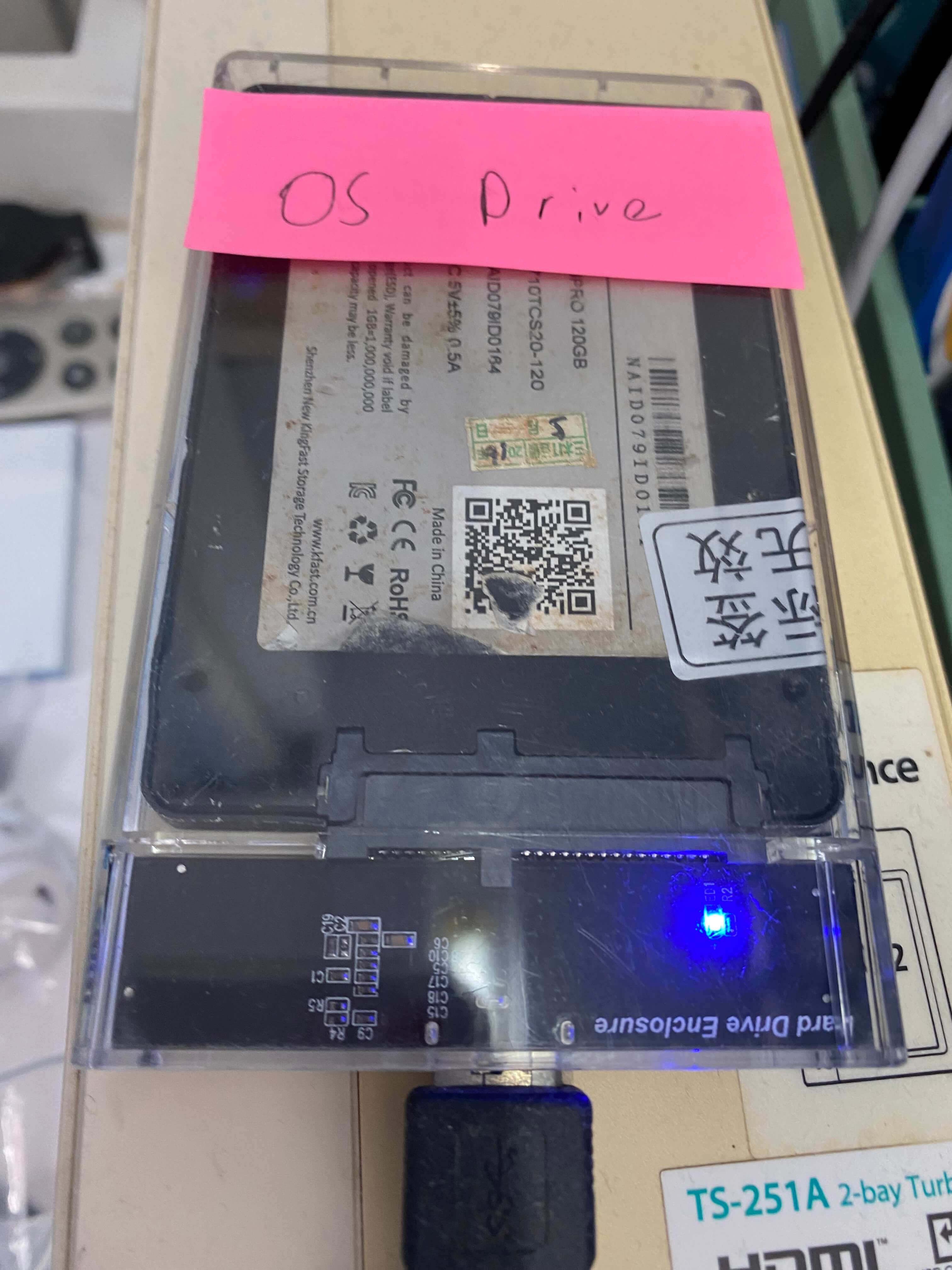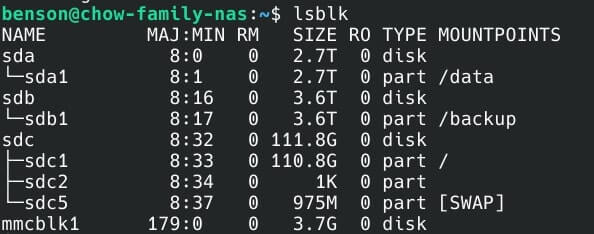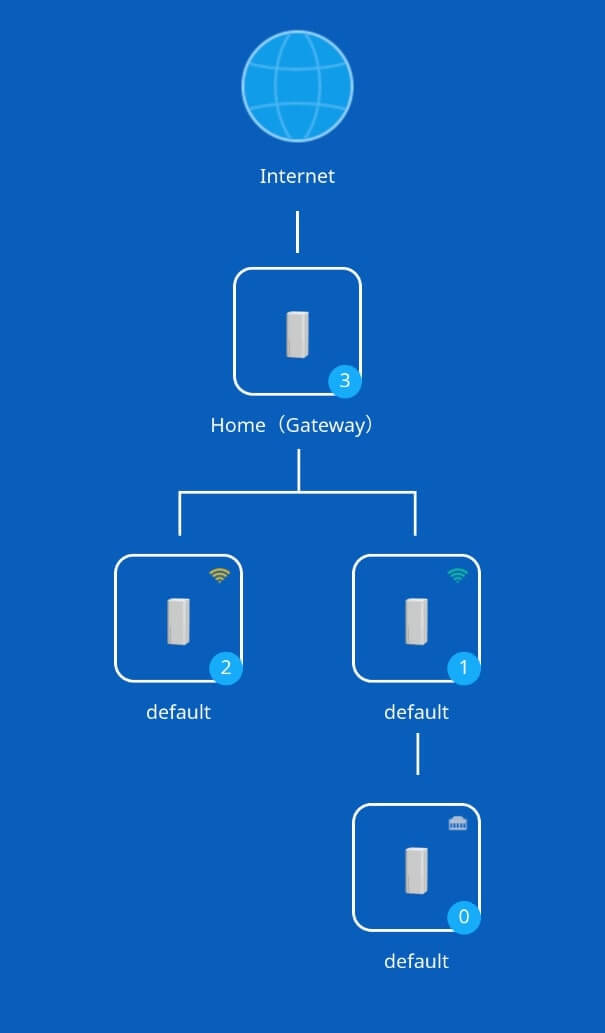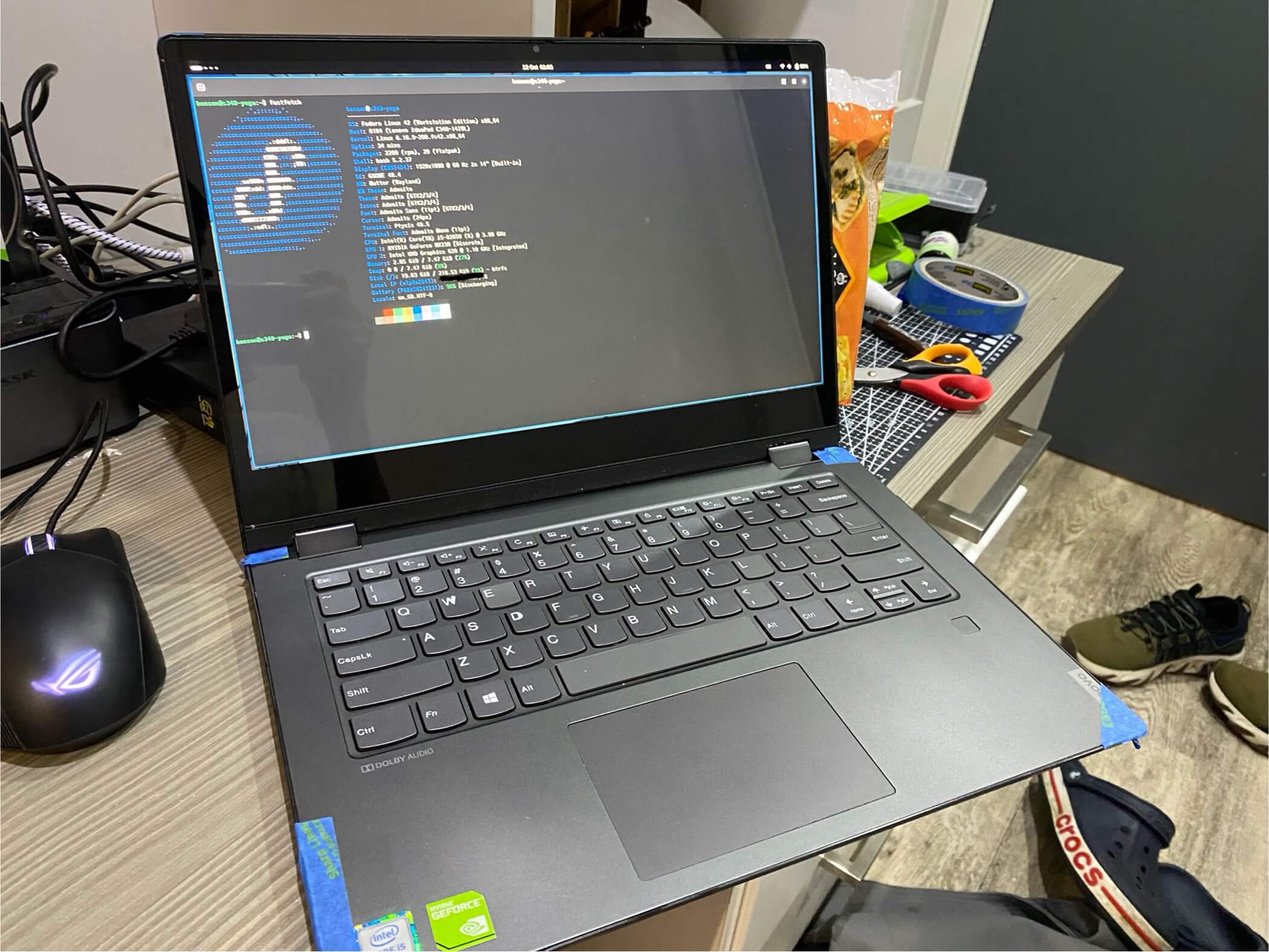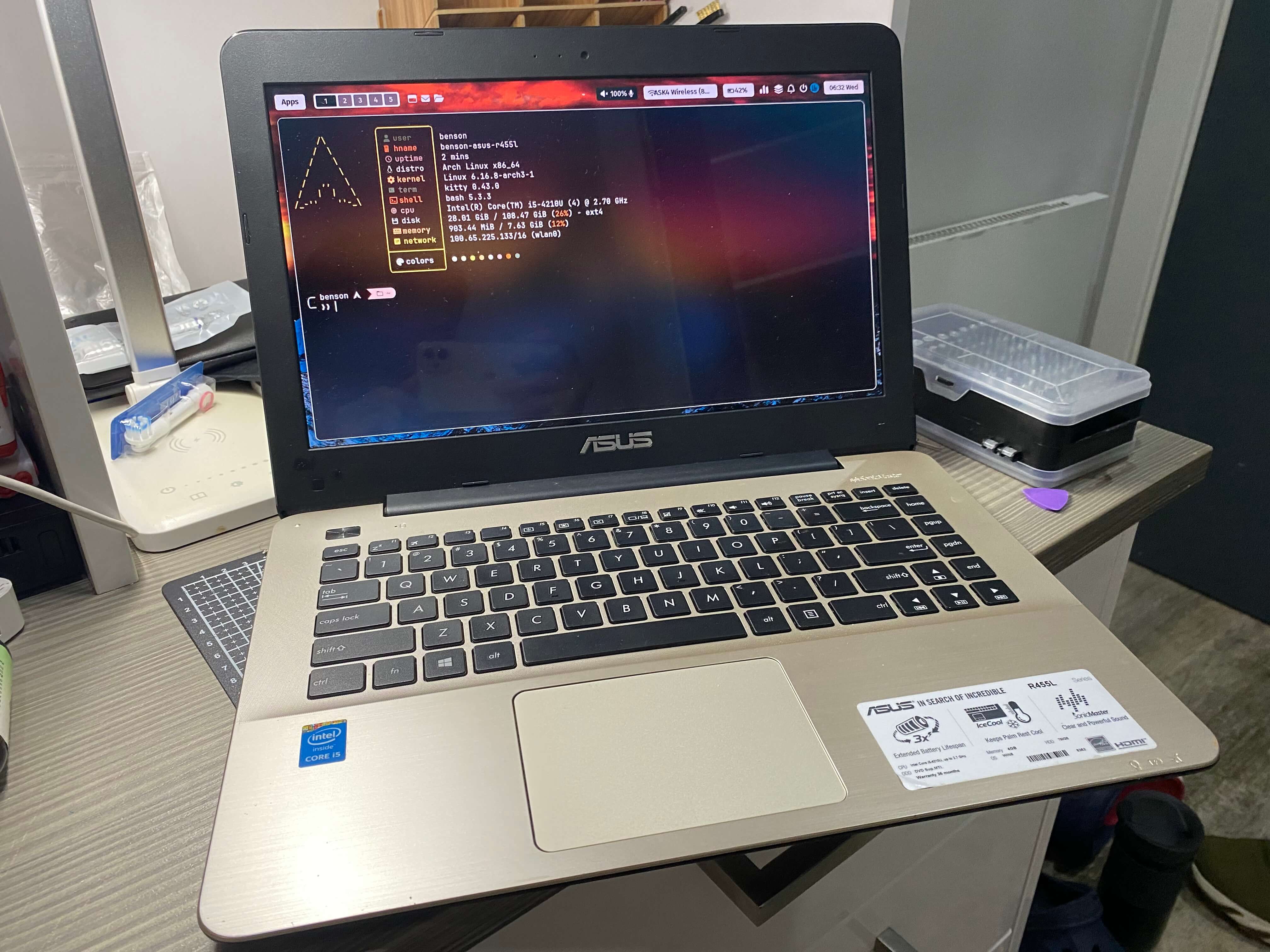This is a documentation of the updates to my home IT equiment and systems in the summer of 2025./p>
The updates consist of:
- Rejuvinating a "broken" home NAS (network attached storage)
- Better networking for the home MESH system,
- Swarping out parts and software to have better computer systems.
Home NAS
-
Hardware (closeup in images 1, 2, 3):
- An old "broken" QNAP TS-251A 2-Bay NAS
- A 3TB HDD and a 4TB HDD
- An external 2.5-inch SATA enclosure
- A 12-year-old 120GB SATA SSD
- USB 3.0 to USB 3.0 Micro B cable
- Ethernet cable
-
Hardware usage:
- The NAS is an old QNAP TS-251A 2-Bay NAS from my dad.
- It has a dual-core Celeron N3060, running at 2.5GHz per core, and has 2GB of DDR3L RAM.
- The original QNAP OS is installed on the 4GB eMMC storage on the NAS, and it is controlled with a remote.
- The issue with the NAS is that one drive doesn't even spin, and the other is in pre-fail condition, with the QNAP OS corrupted and unbootable.
- I opened some of my dad's old external HDD enclosures and reused the HDDs as the main drives.
- The 2.5-inch SATA enclosure from my dad originally had a 256GB HDD in it, which is perfect for use as the OS drive, as 4GB of eMMC is not enough for Debian Bookworm.
- The 120GB SSD is salvaged from an Acer Aspire office PC with a Core 2 Duo, and is plugged into the 2.5-inch SATA enclosure.
-
Software usage:
- Debian 12 (Bookworm) minimal is used to minimize RAM usage (about 100MB of RAM on idle).
- The fact that the NAS has an HDMI port makes the OS installation significantly easier.
- Connected to the router via the Ethernet cable, I installed SSHD to control the server through SSH.
- The HDDs are formatted as ext4 filesystems.
- Through SSH, I edited
/etc/fstabto mount the 3TB and 4TB HDDs on boot. - I then installed and configured SAMBA and WSDD so the 3TB HDD is exposed as a network share, and WSDD allows it to be visible in Windows network discovery.
- Borg is used to do compressed, deduplicated, and periodic backups from the 3TB HDD to the 4TB HDD.
- Tailscale VPN is installed, allowing remote connectivity to the NAS.
- The NAS also acts as a subnet router, sharing the home LAN to my Tailscale network so I can control my 3D printer anywhere in the world.
- A separate tailnet is created, where the NAS is shared, so my family can access the NAS without interfering with my tailnet at all.
Improved home networking (image 4, 5, 6)
- My home network consists of 4 Xiaomi AX3000NE routers configured as mesh nodes, initially creating a completely wireless mesh topology.
- However, I discovered an unused wired connection between two of the routers through existing RJ45 wall ports.
- I therefore established a wired backhaul connection between these two nodes by crimping custom-length Ethernet cables to connect each router to its respective wall port.
- The firmware version for the routers is also updated to allow for a mix of wired and wireless connections in the mesh topology.
- The wired backhaul routers can be seen in image 5 and 6
Better computer systems
- During the course of my summer vaccation, I obtained old laptops and desktops, which I refurbished and upgraded.
-
Laptops that are upgraded:
-
Lenovo IdeaPad C340 (image 8, 9)
- It has a i5-8265U, 8GB of DDR4 RAM and a 512GB NVME gen3 SSD.
- The problem on it is whenever the laptop boots the Windows 10 installed on system, the EC controller malfunctions and fans do not spin up, causing thermal throttling.
- Another problem is the battery, which holds about 5 minutes of charge and missing keys on the keyboard.
- It is fixed by installing Windows 11 and Fedora 42 in a dual boot configuration.
- The keyboard is then fixed by buying a bootleg one from Taobao, and putting the missing keys in.
- The battery is also replaced with a bootleg one ordered from Taobao, so is the missing power supply.
- The cracks on the ABS case is also taped over to prevent dust from entering.
ASUS R455L (image 10, 11)
- Initially have Intel i5-4210u, 4GB DDR3L RAM, 500GB HDD, with the trackpad not working.
- Trackpad is fixed by trimming the ribbon connect cable to expose fresh copper contacts.
- Brought a second hand stick of 4GB DDR3L RAM to upgrade to 8GB RAM
- Replaced the 500GB HDD with the 120GB SATA SSD from the Acer aspire with faulty power supply.
- Replaced windows 7 with a LUKS encrypted Arch linux system with the Hyprland compositor